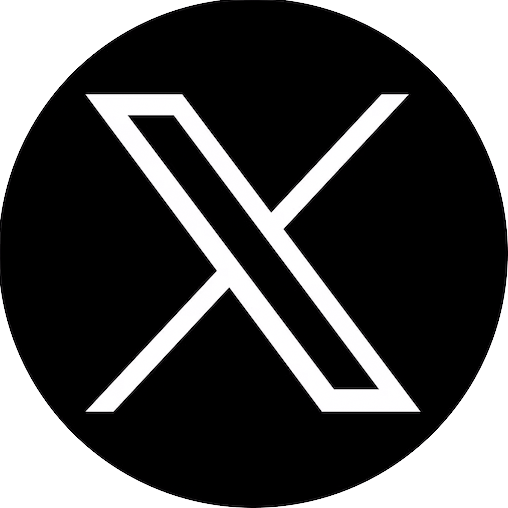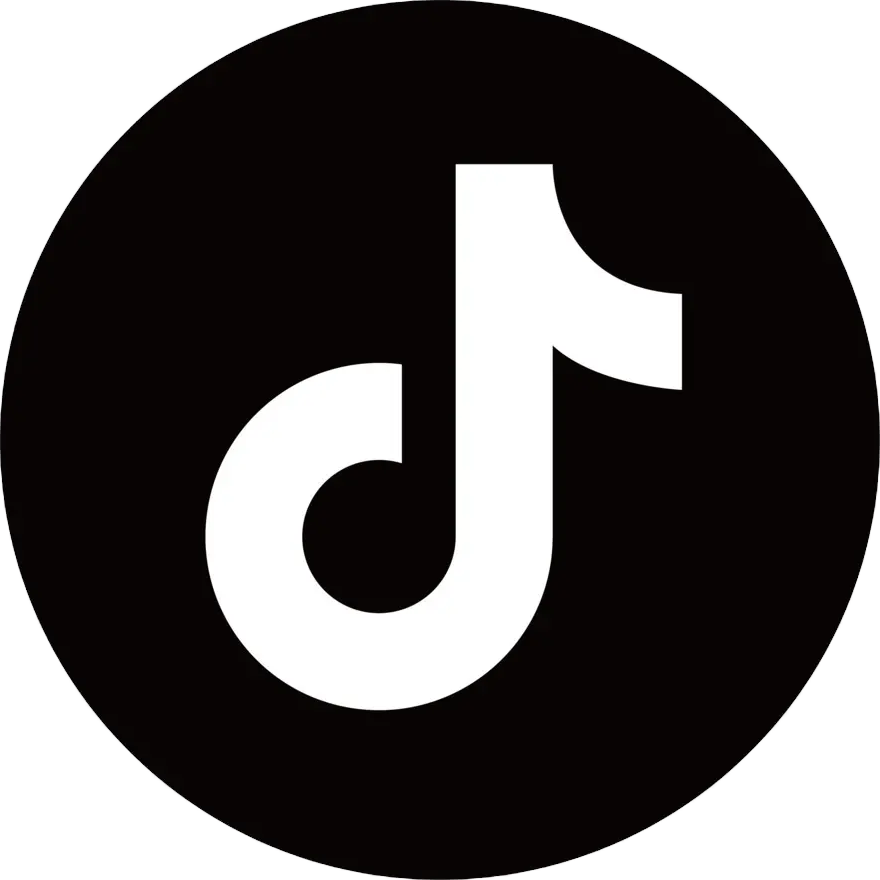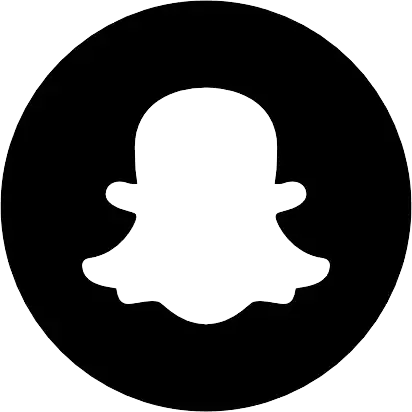Creating simple characters and backgrounds in two-dimensional environments which are often used in advertisements, films, TV, computer games and websites. In addition you’ll learn how to bring characters to life in 3D.
Learn the principles of Animation
An in-depth five day workshop diving into the basics of 3D animation in Maya. You will be learning how the entire process of building simple animations, understanding how the internal structure works and how to make your animation have basic interactions and functionalities such as flying, landing and moving.
You'll also learn how to create simple characters and backgrounds in two-dimensional environments which are often used in advertisements, films, TV, computer games and websites
Introduction to Maya
Principles of animation
Storyboarding
Creating assets in Adobe Animate
Motion graphics in Adobe Animate
Wacom Tablets provided during campus classes
Pre-Production of animation
Working on a pre-built rig
Lighting and camera angles
Rendering your project
Time: 9am – 3pm
A bit more information
Software:
Maya
Adobe Animate
Students studying through our Remote Learning option will need to have access to Adobe Animate for the duration of the programme as well as access to a drawing tablet. Please have your own Adobe account ready to use for this. If you do not have your own account, please create one via this link: Adobe ID. To create a login, it will ask for your name, date of birth, and email address. You will then login with this account to access Adobe Creative Suite. We recommend signing up for the 7 day free trial account.
Secondary school students may have a student account provided to you by your school, this is another option for access to the software for your holiday programme.
For optimal performance when studying remotely, we recommend:
Your computer is up to date (ensure you have the latest version of the necessary plug-ins, drivers, bug fixes and security updates)
You have reliable internet speed and connection
A webcam and microphone
Do not use a Chromebook - Chromebooks are not intended for heavy-duty processing such as Adobe Creative Cloud software.
For more information on general computer requirements, visit our FAQ's here
Domestic and International Students
$300 (including GST)
This programme is a School Holiday Programme designed for secondary school students. To enrol you must be Year 11-Year 13.
Course Start Dates
WHAT'S ON AT YOOBEE