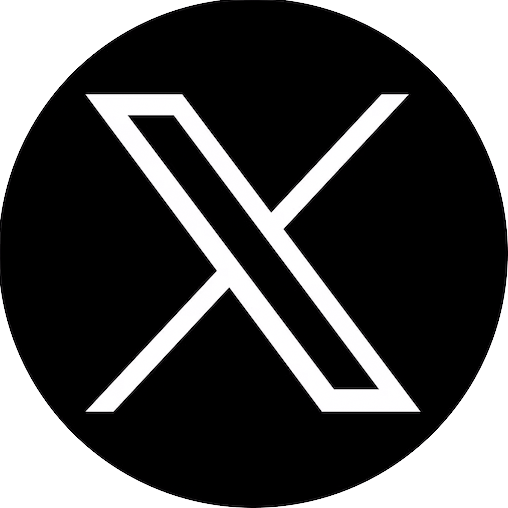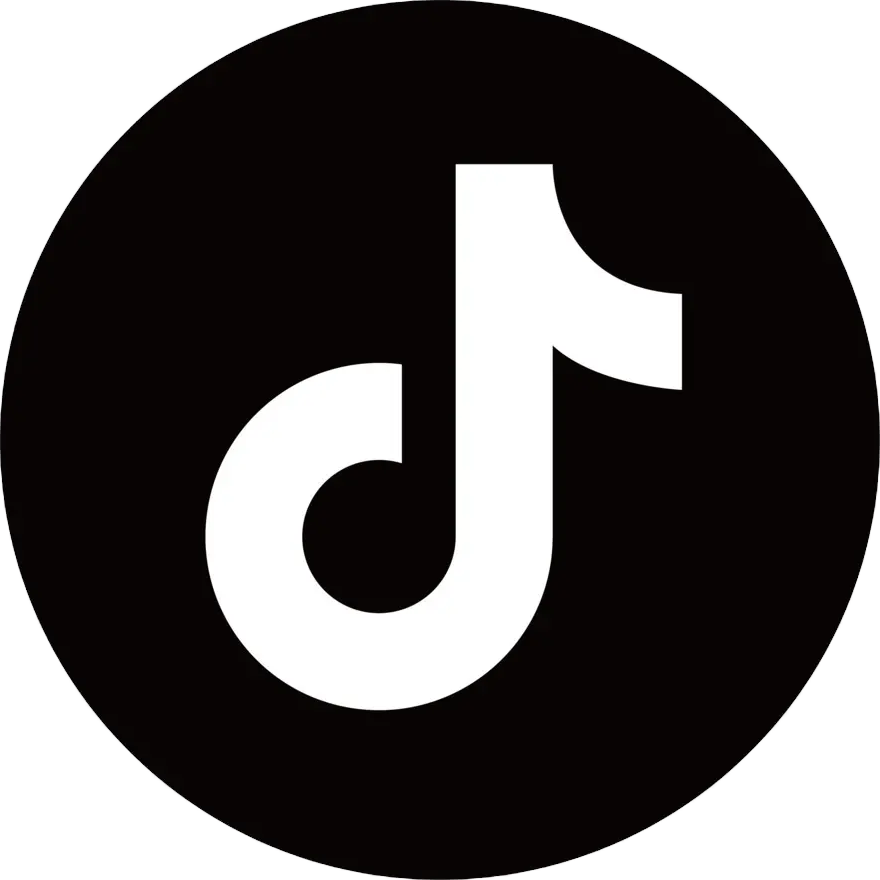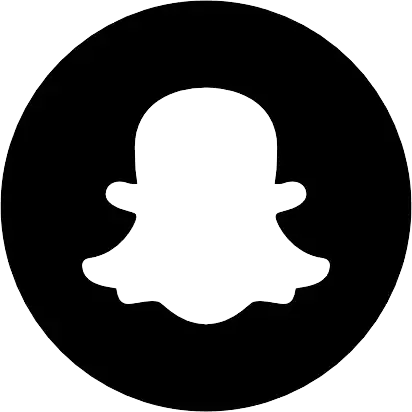Kickstart your I.T. career with a focused Certificate in Information Technology, now available with zero fees* for a limited time.
Gain practical, hands-on experience with core I.T. tools and industry-relevant techniques.
Build your technical knowledge to troubleshoot effectively and support I.T. systems.
Get the support you need in small class sizes, with personalised guidance to help you excel.
60 Credits | Full-time, Part-time & Evening | Online
Study Info Technology. Zero fees* for a limited time.
This programme is being refreshed to include the latest in tech skills and industry-relevant content — launching in time for our September intake.
Earn a respected Information Technology qualification, zero fees*.
With full-time and part-time options available, this course builds your toolkit in hardware management, operating system installation and support, and introduces you to networking and scripting for system administrators.
In only 16 weeks, you could be kicking off an entry-level tech career in an industry that is growing and needs more skilled workers. Or have the know-how to progress into our Bachelor of Software Engineering where you can major in Cloud, Cyber Security, Game Dev or A.I.
Upon completion, you'll receive the New Zealand Certificate in Information Technology (Level 5).
Your IT future starts here – learn more about how our IT scholarship can help kickstart your path to success in the tech world zero fees*.
FAQs
Software:
HWiNFO, CPU-Z, Microsoft Office, Windows 10 (base machine), PC Building Simulator, All Microsoft operating systems, Linux operating system, Microsoft web expression, etc.
Equipment:
To run the software required for this course you need to meet the below minimum systems requirements:
OS: Windows 7 or Higher
Processor: intel Core i5-2500K or AMD Athlon X4 740
Memory: 4 GB RAM
Graphics: GeForce GTX 660 (2048 MB) or Radeon R9 285 (2048 MB) – Integrated GPUs may work but are not supported
DirectX: Version 9.0c
Storage: 7GB available space
Sound Card: DirectX compatible
Domestic students
Tuition Fees: $5,876
Student Services Levy (Online Only): $88
Course Related Costs**: $350
* Apply to our IT scholarship to study for zero fees.
**To complement and enhance the course material provided, this fee allows students access to the CompTIA A+ e-books as well as CompTIA A+ labs and a customised "sandbox" to practice what they are learning from ACI Practice Labs.
CompTIA are an industry-recognised authority and its A+ certification is internationally recognised as the benchmark for IT Technician training.
Software licensing is provided for students for a whole one year. This amount can be covered by Studylink's courses related cost loan.
Fees Free Study
Find out more here or visit the government Fees Free Website to check if you're eligible for Fees Free study.
Have NCEA credits at Level 2 or 3, with appropriate credits in mathematics and digital technologies subjects. Or, have one of the following:
Skills gained through study, work and/or life experience or,
New Zealand Certificate in Computing (Intermediate User)(Level 3) or,
New Zealand Certificate in Computing (Advanced User) (Level 4) or,
New Zealand Certificate in Information Technology Essentials (Level 4)
If an applicant's first language is not English, they must demonstrate English language proficiency at the level of IELTS 5.5.
International students need to be at least 18 years old.
NZ$93.5K (Auckland median IT base salary). Entry-level salaries range from NZ$46–65K.
The fundamentals of computer technology, installation and configuration
Troubleshooting PCs and related hardware
Basic networking and scripting
Installing/configuring operating systems
Learners receive guidance from our team of experienced lecturers in a practical learning environment.
Would you like to know more about:
How our past graduates secured jobs with this certificate.
What are the current market salary ranges
Explore and find more about free courses and scholarships
Get access to our student's portfolios
Practice Labs Overview
Practice Labs Deep Dive
Learn by doing! Right from the start you'll use the same tools that system administrators use. There are guided labs to help you get started. From there you can build servers, practice Linux, implement business class networks, and much more. All this without having to purchase expensive hardware because you have access to an online lab environment.
Gain your certification online. Check out this virtual tour of how it works.
Ready to apply? Start your journey here, this is your first step.
Fill in this quick form and get started:
I'm a NZ Resident or Citizen
I'm an international student
Start my Enrolment Application
Course Start Dates
Full-Time Start Dates
Part-Time Start Dates
Get More Info
Provide your details in the form and one of our course advisors will then be in touch with more information.
Request Info
WHAT'S ON AT YOOBEE